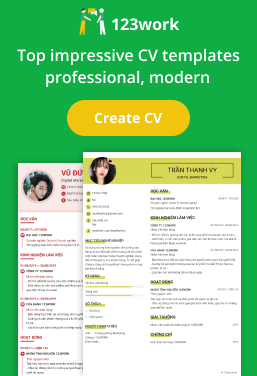Program Overview:
Womack Army Medical Center (WAMC) requires on-site Information Management/Information Technology services in every facet of Information Management/Information Technology (IM/IT) healthcare and administrative endeavors. This program will provide qualified personnel, transportation, and services to complete the tasks as outlined within this Performance Work Statement (PWS), in support of all infrastructure, servers, network storage, workstations, peripheral devices, desktop applications (to include software and hardware installations and virus/security updates), print and document management, electronic mail, document management/imaging, Military Hospital System (MHS) systems, local applications, visual informatics and graphics, Video Teleconference Center (VTC), and communications systems at all sites that comprise WAMC.
General Responsibilities:
Responsibilities of the entire WAMC program team will include aspects of hardware maintenance and all software support for all workstations, peripherals and servers. This will require interaction with both Government civilian and military employees and other hardware maintenance and software/system support contractors. The work shall also require interaction with other Department of Defense (DoD) agencies' personnel and their contractors.
Specific Responsibilities:
- Receive customer support service requests for assistance from any WAMC customer, the COR or designated Government representatives, via, but not limited to, the following methods: Verbal, (i.e., telephonically and/or in person) or Written (i.e., E-mail, EMTS and/or Web interface)
- Create a support request in EMTS during initial contact with the customer, except on weekends and holidays
- Participate in the flow of information by documenting all solutions in a resolution database in the EMTS, which will be available at all times to the Government
- Participate in the development and sustainment of an EMTS knowledge management system for both internal and external use
- Complete all EMTS documentation for service requests received verbally within 2 working hours of resolution, except on weekends and holidays
- Complete all EMTS documentation for written service requests within 4 working hours of resolution, except on weekends and holidays
- Document all requests or resolutions in EMTS, unless the EMTS is unavailable. Documentation must be completed within 4 hours of the restoration of EMTS availability. provide complete written documentation including all facets of support from initial contact, problem definition, problem resolution, and final disposition
- Utilize Microsoft and other management tools, as applicable, to resolve requests for assistance as rapidly as possible and to the satisfaction of the customer
- Install and troubleshoot all Microsoft Operating System Software and office automation software in use on the currently supported desktop
- Install, configure and troubleshoot common Network Protocols at WAMC, to include, but not be limited to, TCP/IP and wireless protocols
- Install, troubleshoot and perform repairs, if appropriate, for microcomputers, terminals, mobile devices, peripherals and software
- Identify and resolve problems with all automation hardware, software, systems and peripherals, at the customer service support center, the customer site, or by utilizing remote tools
- Keep the Government and customer appraised (through a variety of means (verbally, email, or electronically)) of all actions and attempts at resolution of an issue
- Install and configure all components of the workstation configuration, such as network cards, sound cards, modems, video cards, printers, scanner, FAXs and other software and peripherals
- Determine the cause of network related issues
- Correct the network related issue or transfer issue to the level of IT support to correct the issue.
- Document the issue, steps taken to correct issue or in the case of a transfer document completed so far in an attempt to correct the issue
- Provide requested reports to the derived from information contained in EMTS, System Center Configuration Manager (SCCM) and other management software as needed
- Provide personnel to perform backup and restore tasks to appropriate media for Client/Server Systems based on a published schedule provided by Government management personnel
- Fully support and utilize the Automatic Call Distribution (ACD) System currently available in the facility
- Document all service requests received while in on call status on weekends and holidays within first four hours of next business day in Remedy
- Monitor, troubleshoot, and resolve all operational and software problems associated with network and stand-alone printers
- Perform all inventory and equipment issue and tracking tasks when deploying new or refurbed equipment in accordance with policies
- Perform all other Desktop support operational tasks requested that are specific to the campus environment to which they are assigned, such as assisting with Data Center operations, assisting customers with automation or Information Assurance requests, managing schedules or other customer assistance duties
- Answer and triage all support requests, resolve all technical issues as expediently as possible, and escalate to Tier II or Tier III level(s) after validating with Customer Service Support Manager or Government point of contact (POC)
- Maintain the authorization folder for each cell device in use to include any approved requirements document, hand receipt, and sensitive information protection statement signed by the user
- Assist with the planning of the deployment project to include coordination with department/division POCs and customers
- Assist and participate with scheduling pre-walk through inspections, equipment deployments, and post deployment inspections based on the Government's approved configurations and quantities
- Assist in hardware tracking throughout the entire deployment. Inventories shall be maintained as equipment is introduced into the deployment area and each time it leaves the deployment area
- Ensure that deployment team members inventory new equipment as it is deployed and replaced equipment as it is turned in
- Ensure all deployed hardware is entered into the appropriate service request in the EMTS
- Ensure hardware information is entered into the EMTS asset management database
- Provide daily reports on the status of the deployments during the previous 24 hour period a list of hardware deployed, including quantitative and qualitative information, and any special or mitigating issues that are associated with the deployment are also required
- Document in the EMTS and coordinate resolution of, all issues that could not be resolved during deployment at the customer site
- Receive, unpack, setup, and burn in (run for an extended period of time to detect problems) all new equipment copy, store and secure data and files from equipment to be replaced, if necessary
- Disconnect and remove old equipment from the work area
- Place new equipment in the work area and connect it
- Verify the new equipment is functional
- Copy all stored data and files to the new equipment and verify that all data and files are present
- Configure and connect any peripherals originally connected to the old equipment and verify that they are functional
- Reinstall any special software for which original media and licenses are available and authorized by IM leadership
- If necessary, wipe data and files from the old equipment AR 25-2 or disposal. The Government will furnish the software necessary to perform this task
- Turn over the old equipment to the logistics support team
- Document all actions in the EMTS in as proscribed in the Service Level Agreement (SLA) with Global Service Center (GSC)
- Keep a current inventory of all equipment in their possession from receipt of hardware from Logistics Division to the return of recovered equipment to Logistics Division
- Ensure that the IMD deployment area is left in operational and satisfactory condition before departing the area at all times
- Connect all existing peripherals to deployed equipment and ensure operability before departing the customer site.
- Keep a current inventory of all equipment removed from service and all replacement equipment
- Provide on-site hardware maintenance services on Government Owned equipment. The equipment to be serviced includes but is not limited to, mini/microcomputers, hand held computing devices, optical technology, various controllers, plotters, printers, scanning devices, CD-ROM, Disk and Magnetic tape recording devices, video display units, information processing equipment and related network devices and software. The Government's maintenance policy is in Exhibit C
- Provide on-site hardware maintenance services on Government Owned equipment.
- Upon completion of repairs, ensure that the entire system is completely operational. Workstations shall be tested both in a standalone mode, and as part of a network, if originally connected
- Any hardware repairs, additions, deletions or modifications to the equipment shall include all necessary hardware and software (including network software configuration or installation)
- The contractor shall, when a storage device which is part of a system is replaced or repaired, take reasonable steps to ensure the integrity of the contents of the storage device. A storage device will not be considered to have been installed or repaired, to the satisfaction of the Government, until all the contents have been restored (when necessary) and made directly available to the computer operating system and application software
- When a device connected to the facility Local Area Network (LAN)must be repaired, added, deleted or modified, take into consideration the interaction with the network of all components and/or software of the information system to be repaired or modified. not interfere with the connectivity of a network device, except as required for the period during which the repair or modification is actually being performed
- When a peripheral such as a printer, point device, video monitor, scanner, etc., is to be repaired, added or modified, configure the peripheral to function with the system hardware and software. This may include setting or resetting hardware settings, either through an interactive process with the peripheral or elsewhere in the system. It may also be necessary to modify CMOS settings on some computers, and the process may also include the installation of software drivers and the modification of operating system or application software configurations. not, by installing software, cause an information system to be in violation of Federal copyright laws
- When an expansion board must be repaired, added, deleted or modified, configure the expansion board to function within the system. This may include setting hardware settings, either by interaction with configuration software, or the setting of jumpers or dip switches either on the expansion board or elsewhere within the system. It may also be necessary to modify CMOS setting on some computers, and the process may also include the application of software drivers and modification of operating system configurations. utilize diagnostic software, equipment and technical documentation on both the expansion board being installed, and equipment already installed to ensure that the expansion board will function properly without interfering with the proper functioning of other components within the system or network
- Respond to all repair requests by being at the physical site of the malfunctioning equipment within four (4) work hours of the documentation of the malfunction, if the equipment is located on the local campus
- Clearly document the old and new serial numbers of any serially numbered component that is replaced and follow all procedures and requirements for equipment tracking and accountability, to include following all procedures for return of defective parts
- Enter and update all information and solutions relevant to service requests and tasking using EMTS, and participate in the flow of information by documenting more complex solutions, or verbally apprising the IM leadership of less complex solutions
- Discuss proposed field modifications to equipment with the IM leadership and if required, submit an estimate of the cost for parts
- Follow Army Regulation (AR) 25-2 for purging data on equipment such as hard drives and other storage media
- Provide Tier II technical and security customer service and support to users regarding all facets of In and Out processing
- Provide computer systems security support functions
- Setup and maintain Active Directory account restrictions and user rights
- Ensure password controls and procedures are followed
- Create user accounts, allocates drive space, and establishes drive connections
- Perform computer systems security support functions to protect and provide appropriate access to sensitive patient and research information
- Coordinate with other site administrators to transfer accounts for personnel changing duty stations
- Coordinate with In/Out Processing personnel at other military medical treatment facilities to transfer personnel information for personnel arriving at WAMC, or departing to other MEDCOM activities
- Document all work performed and solutions developed in the EMTS
Requirements (education/experience/certifications):
- Must obtain and maintain a National Agency Check with Local Agency and Credit Check (NACLC) clearance authorization
- This is an IAT/IAM Level position as defined in DoD 8570.01-M which requires the appropriate certification/accreditation
- Microsoft Certified Professional/Microsoft Technology Associates (MCP/MTA) and 3 years' experience or 4 years' experience working of the current desktop Microsoft Operating System and other software being utilized at WAMC, as evidenced by experience or course completion
- Have complex and progressive experience in a Microsoft computer support environment with experience in a Microsoft customer service and support environment in a large critical environment, preferably medical
- Experienced in the use of an EMTS, preferably Remedy
- Experienced in all facets of workstation maintenance and support
- Experienced in all facets of troubleshooting and repairing the ...